SaccoNet Core Banking Platform
CLOUD BASED BANKING SOLUTION
Provides standard accounting and reporting functionality for extraordinary organizational efficiency. Improved risk management and additional income generation to the cooperative institution.

Our Application Features
1. CONFIGURATIONS MODULE
In this module, options and features that can be used to adapt SACCONET application to the requirements of any organization (microfinance organization) can be found. This module is used for System Configuration, System Administration and Users Management.
2. MEMBERSHIP MODULE
SACCONET supports three major types of members managed under the following menus: Individual members, Group members, Business members/Institutions. This module is used to track and manage member features including Members registration, Modifying Members Details, Transfer Group members, Import membership data, Export membership data and membership reports.
3. SHARES MODULE
The Shares module enables users to monitor all the shares transactions and dealings of the organization’s shareholders. This module is used to track and manage features including Buying of Shares, Transfer of Shares, Register of Current Share Value, Calculation of Dividends, Import Shares Transactions and Shares Reports.
4. SAVINGS MODULE
SACCONET tracks and manages the organization’s Members’ accounts. Savings Accounts are tracked based on designated savings products. Features include Open Savings Account, Deposits, Withdrawals, Importation, Charges and Rewards, Fixed Deposits, Overdrafts, Standing Orders and Savings Portfolio Reports.
5. CHART OF ACCOUNTS
SACCONET comes with a standard chart of accounts but this can be deleted or replaced by another chart. Accounts can be added, modified or deleted. Accounting data can also be exported to other third-party software.
6. LOANS MODULE
The Loans module is used to efficiently manage all loans transactions. Features include Loan Application, Approval/ Rejection, Disbursements, Repayments, Due Date Postponement, Interest Recalculation, Loan Importations, Penalties, Rescheduling, Write-offs, Portfolio Transfer, Updating Loan Categories, Guarantors, Collateral, Provision Calculation, and Loan Portfolio Reports.
7. CREDIT REFERENCE BUREAU (CRB)
This module assesses the credit worthiness of borrowers through comprehensive Credit Scoring and Ratings and provides the resultant credit information reports to lenders and trade credit suppliers to enable them make sound credit decisions on their customers.
8. GL TRANSACTIONS MODULE
This module is used to post various General Ledger transactions and bookings to respective accounts. Features include Entering Manual Transactions, Modifying, Deleting, Reversing Transactions, Posting GL Opening balances and Importing Financial Transactions.
9. BOOK KEEPING MODULE
This module is used to Calculate Accrued Interest, perform Day/Month/Year Closures, Bank Accounts Reconciliation, Till Management, Budgeting, Assets Management, Purchases & Sales Management, and Financial & Regulatory Reporting.
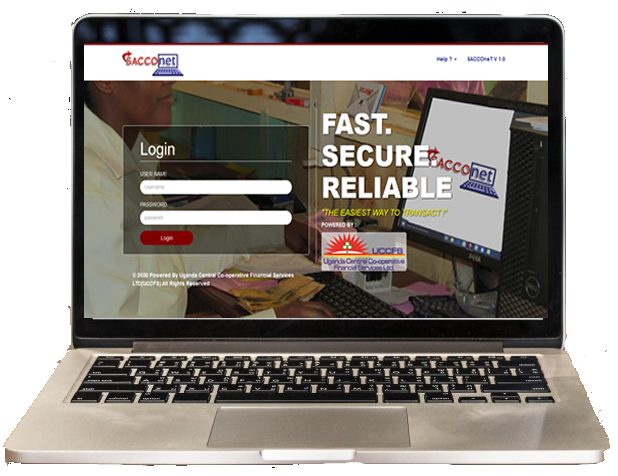
Mobile Financial Services
SACCONET is integrated with MTN mobile money and Airtel Money to provide a convenient and effective solution for SACCOs to provide mobile financial services to their members.
Members can therefore make deposits and withdraw money from their respective accounts. This provides tremendous benefits both to the SACCO and members of the SACCO
Benefits of Mobile Finacial Services
To The SACCO Member
Convenience
Members transact from anywhere and at any time
Save Money and Time
Members don’t spend time and
money traveling to the banking hall any more.
Accountability
A member is in position to monitor the activities on
their accounts through mini statements.
Better Rating
Achieve a better Credit Rating by transacting more often
To The SACCO
Source of Income
A SACCO generates repetitive income from mobile banking transactions
Cheaper to do business
AS members no longer have to move to the banking halls, there is no need for setting up multiple banking halls/outreach.
Customer Retention
Regardless of which town, village or district in Uganda a member shifts to, members can be served via their phones
Automation Process
For quick automation of an institution (SACCO or MFI), a chronological step by step process is proposed to achieve desired goals. Below are the six (6) technical stages that chronologically evolve to successfully automate a SACCO or microfinance institution
DATA COLLECTION AND ORGANIZATION’S OPERATING REQUIREMENTS GATHERING
We deploy an accounting team to collect data (Savings balances, shares balances, outstanding loans and trial balances). The team also collects all operating requirements for the SACCO to be configured on the SACCO’s instance.
DATABASE IMPLEMENTATION AND CONFIGURATION
Data and requirements from stage 1 are submitted to Sakkonet technical team for database installation, data migration and customising sacconet to meet the organisation’s operating requirements
AGGREGATED SYSTEM USERS’ (STAFF AND BOARD) TRAINING
Trainers explain MOU obligations and train staff and board members in basic computer and network literacy. Later, they are trained on using SACCONET for their specific tasks.
LAN INSTALLATION AND USERS’ ACCEPTANCE TESTING
A LAN is set up to connect devices to SACCONET. Backlog data is posted, users interact with the system, and generate reports to confirm correctness.
SYSTEM MONITORING AND SUPPORT
We provide continued system users support to reduce users frustration, enhance security and data protection, gather valuable feedback while ensuring productivity and business continuity.
MOBILE BANKING INTEGRATION
Mobile Banking is integrated to provide convenience, accessibility and efficiency of financial services to members. Mobile banking geers financial inclusion by providing services to those in remote areas.
